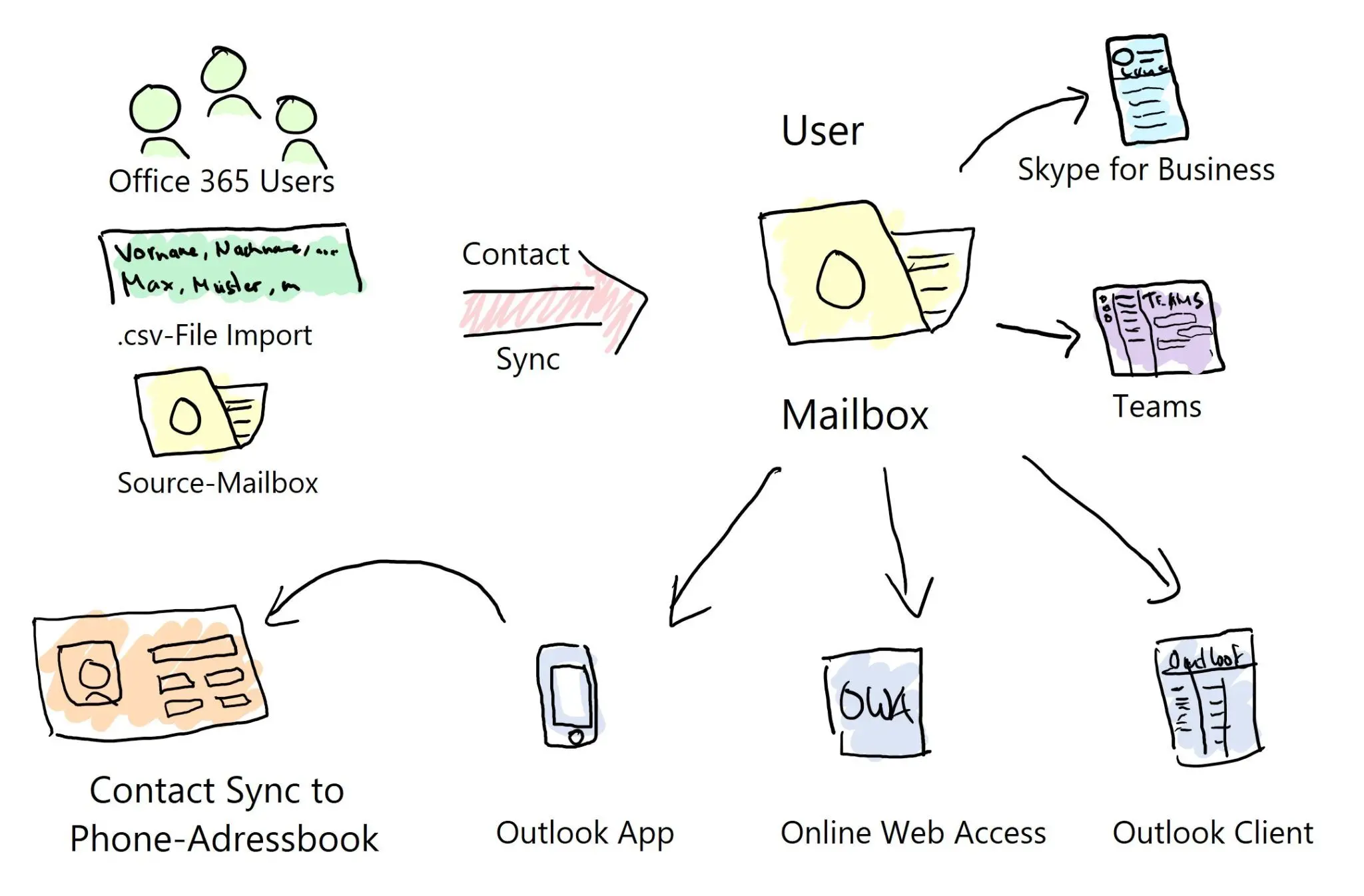Key Features Office 365 Contact Synch
Benefit from the following advantages with Office 365 Contact Synchronization
Caller identification
Enable automatic caller identification, for example of work colleagues, customers and suppliers on the smartphone or in Microsoft Teams (*requires Enterprise license as well as Teams DR) and Outlook.
Centralized data source
Keep Outlook contacts centralized, no redundancies and lost contacts when employees leave. Any data source that is accessible is possible (ERP, CRM, custom DB, CSV, Exchange Mailbox etc.).
Always up to date
All employees always have up-to-date contact information, whether from colleagues at work or from central contact sources in Office 365.
Initial Situation for Office 365 Contact Synch
The standard at many companies.
- Contact data of customers, suppliers and partners is not managed centrally, especially on mobile devices.
- Employees keep their personal contacts in Outlook or on the mobile itself.
- This creates unnecessary effort for employees as well as redundant, decentralized address data.
- The quality of the contacts is not ensured.
- When an employee leaves, information is often lost.
- There is no caller identification on enduser devices because not all contacts are available in the personal contact folder. Not even work colleagues are recognized.
Office 365 Contact Synch – a simple Solution
TwinCap First offers with Office 365 Contact Synchronization a simple solution that addresses the most common problems.
Contacts are synced from a central location to individual mailboxes as desired.
All employees are automatically synchronized from Office 365 and are always available on mobile (if enabled with Outlook Mobile)
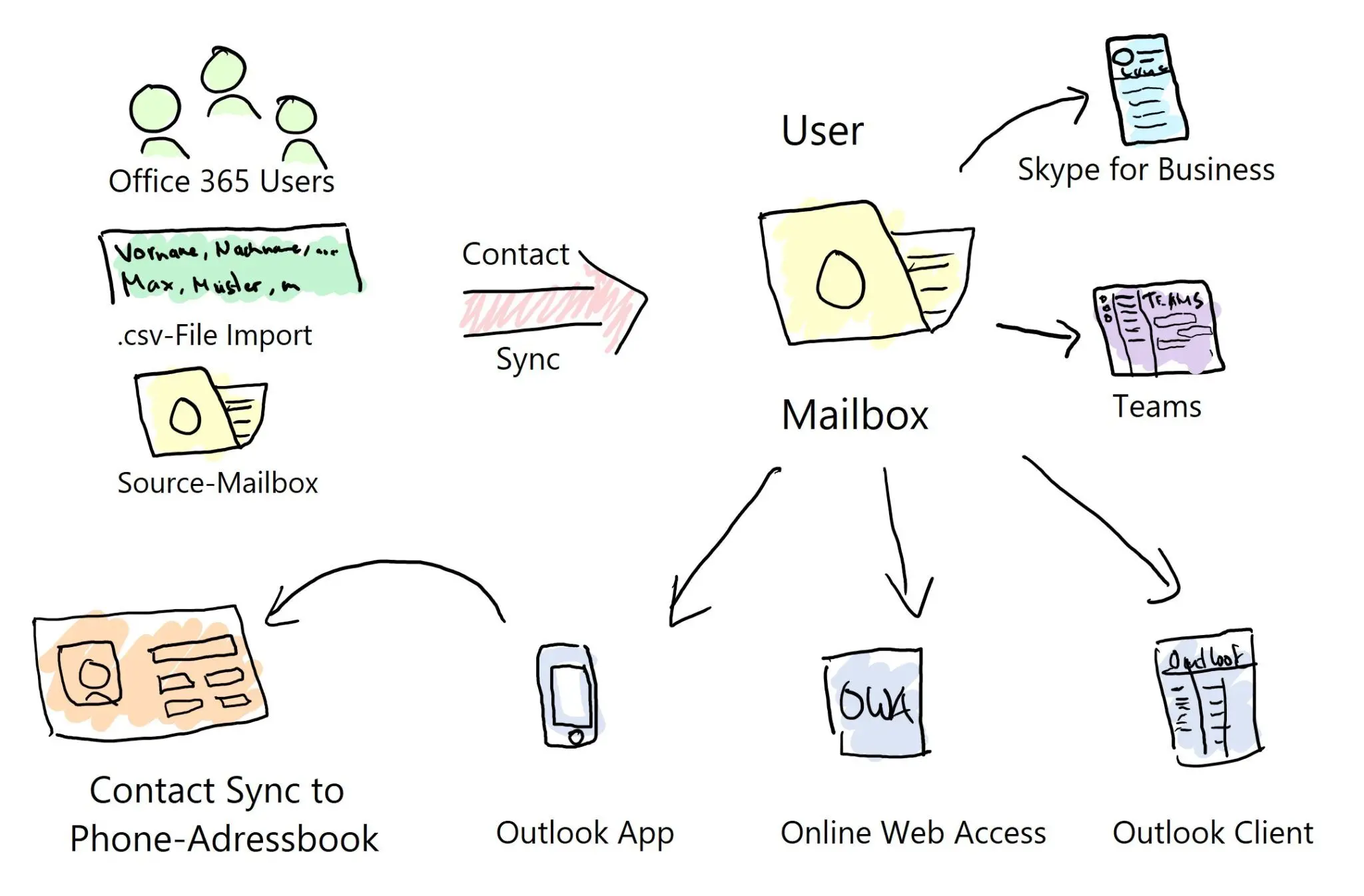
Pricing Office 365 Contact Synch
Billing is based on synchronized users per month, either in EURO or CHF.
For customers with more than 250 users, please contact us for indivual pricing options.
Contact Synch
Questions Office 365 Contact Synch
Please contact us
We are at your disposal for further information. There are two ways to get in touch with us. Book a Microsoft Teams appointment directly or leave us your details via the form.